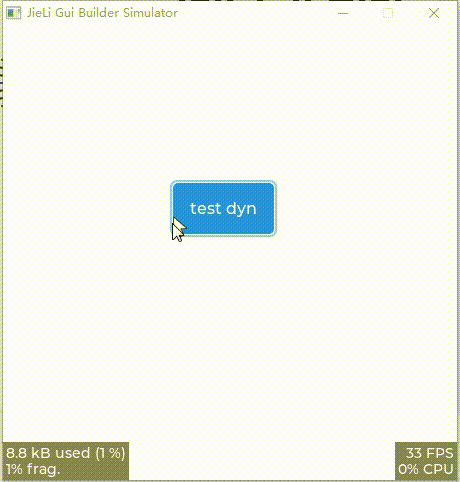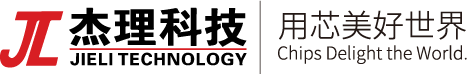动态页面(功能测试)
动态页面,用于实现动态加载页面。目前处于
beta测试阶段,功能尚未完成,请勿使用。
创建动态页面
创建一个标准页面home,和一个动态页面test。
home页面,添加一个按钮,增加Clicked事件,增加自定义事件,用于加载动态页面test。
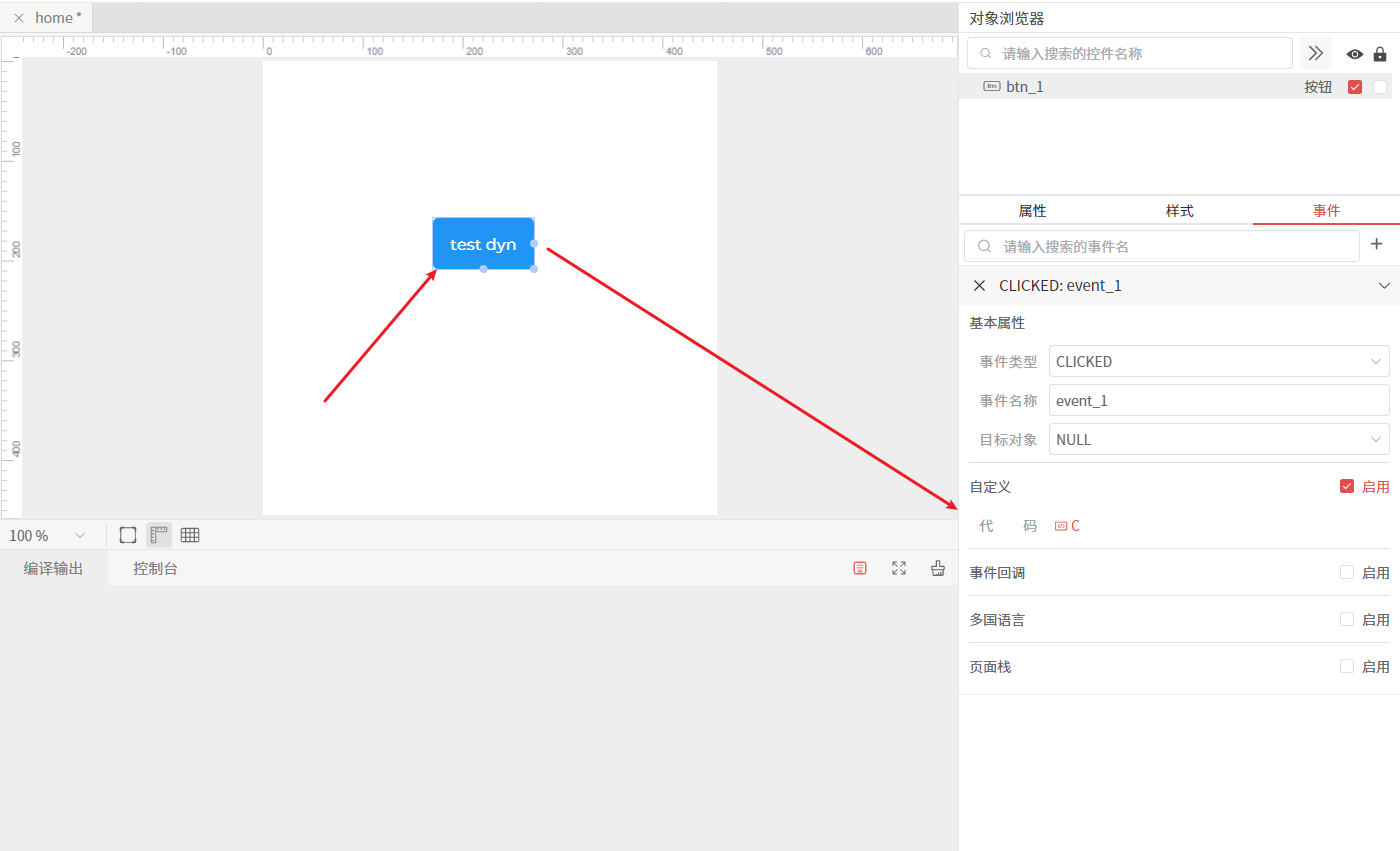
const char * dyn_path = "A:\\workspace\\Application44\\lvgl-simulator\\board\\dynamic_res\\page\\test.dyn"; // 动态页面文件路径
gui_scr_t * scr = gui_dyn_parse_scr(dyn_path); // 解析动态页面
if(scr != NULL) {
ui_load_scr_anim(ui, scr, LV_SCR_LOAD_ANIM_NONE, 0, 0, false, false, true);
} else {
LV_LOG_WARN("gui_dyn_parse_scr failed");
}
test页面,添加一个时钟、一个标签、一个图片、一个按钮。 增加消息模型,用于给这些控件进行绑定测试。
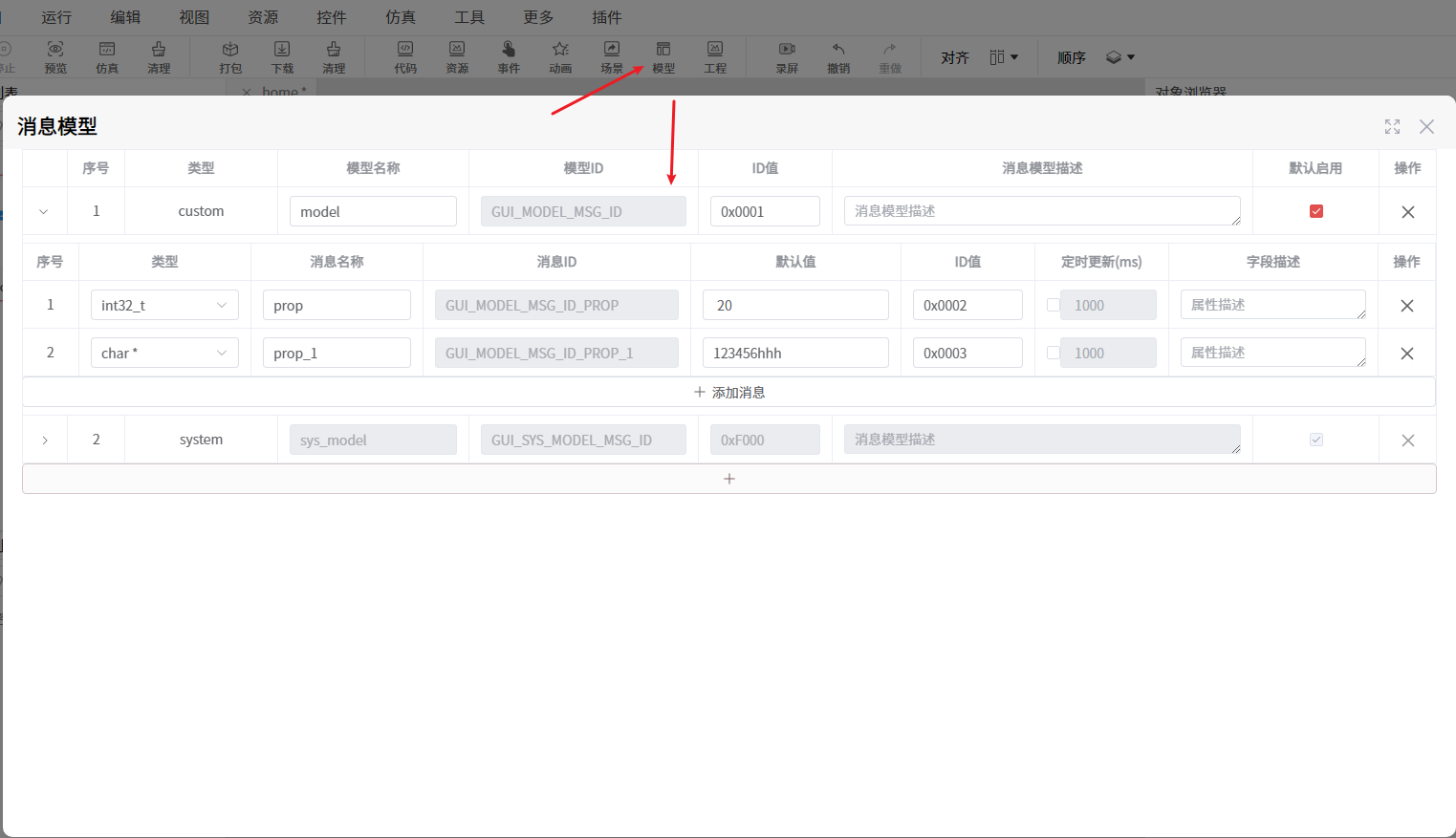
时钟控件的 X 、Y 属性,分别绑定到消息模型的prop属性。标签控件的 文本内容 属性,绑定到消息模型的prop_1属性。按钮控件的 文本内容 属性,绑定到消息模型的prop_1属性。
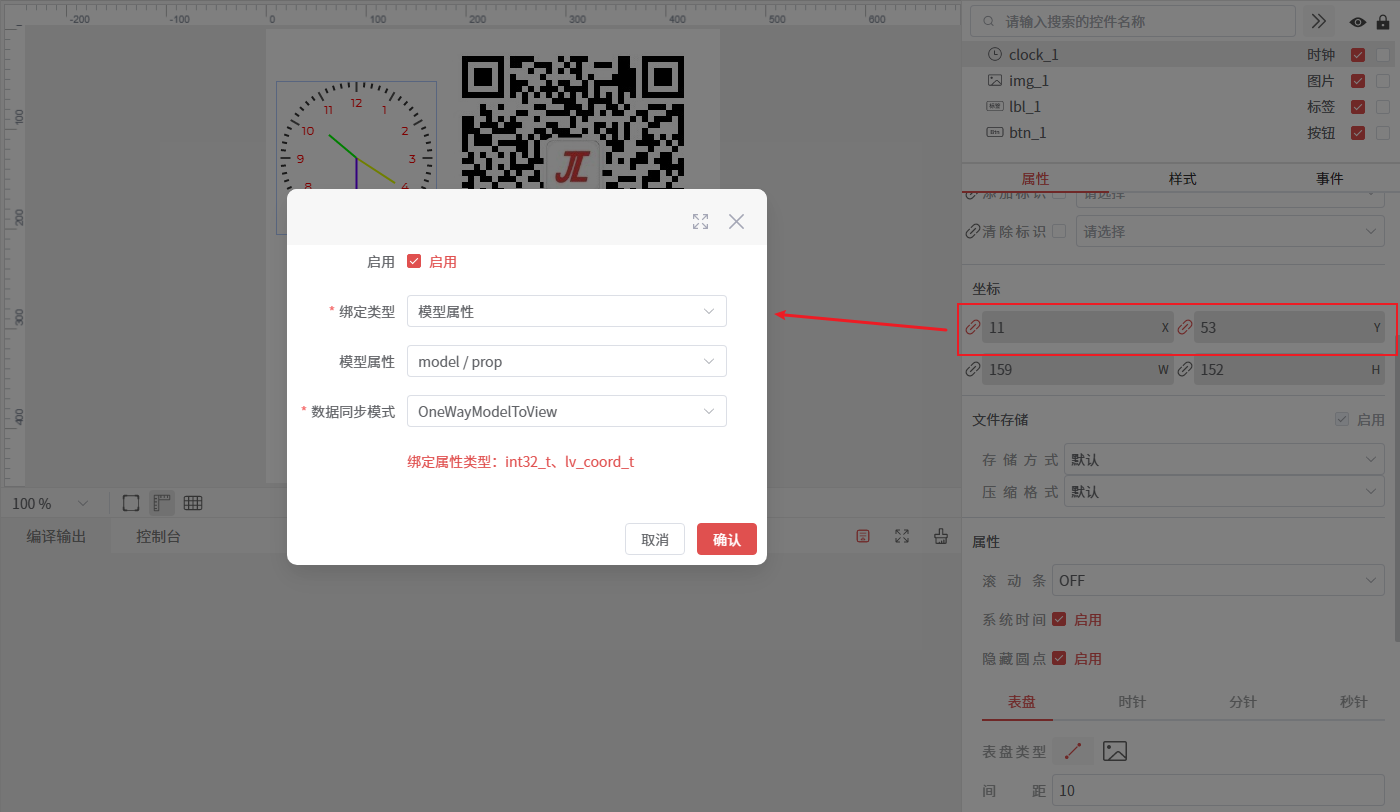
提示
现在的动态页面只支持按钮、标签、图片、时钟、图片列表控件,其他控件暂时不支持。
打包动态资源、编译工程
点击 【运行】-【打包动态资源】,即可将工程中的所有动态页面一一打包成 dyn 文件。
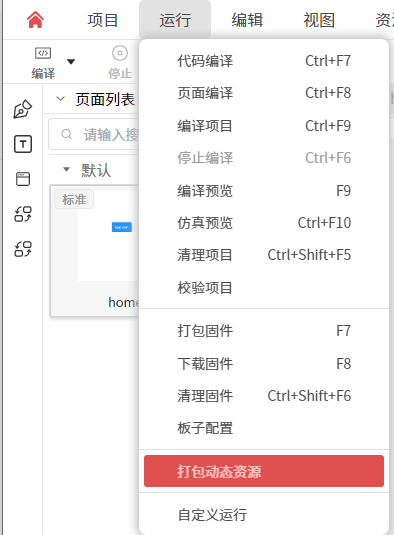
预览仿真程序

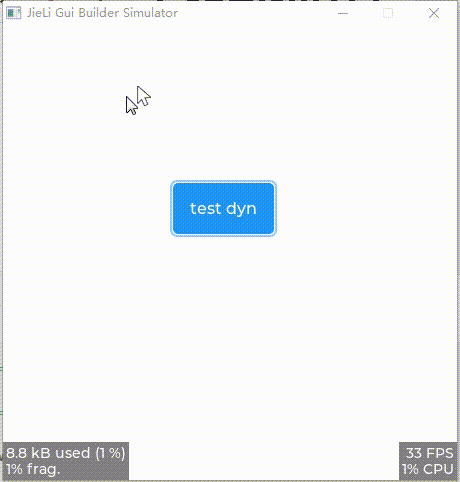
控件增加事件ID
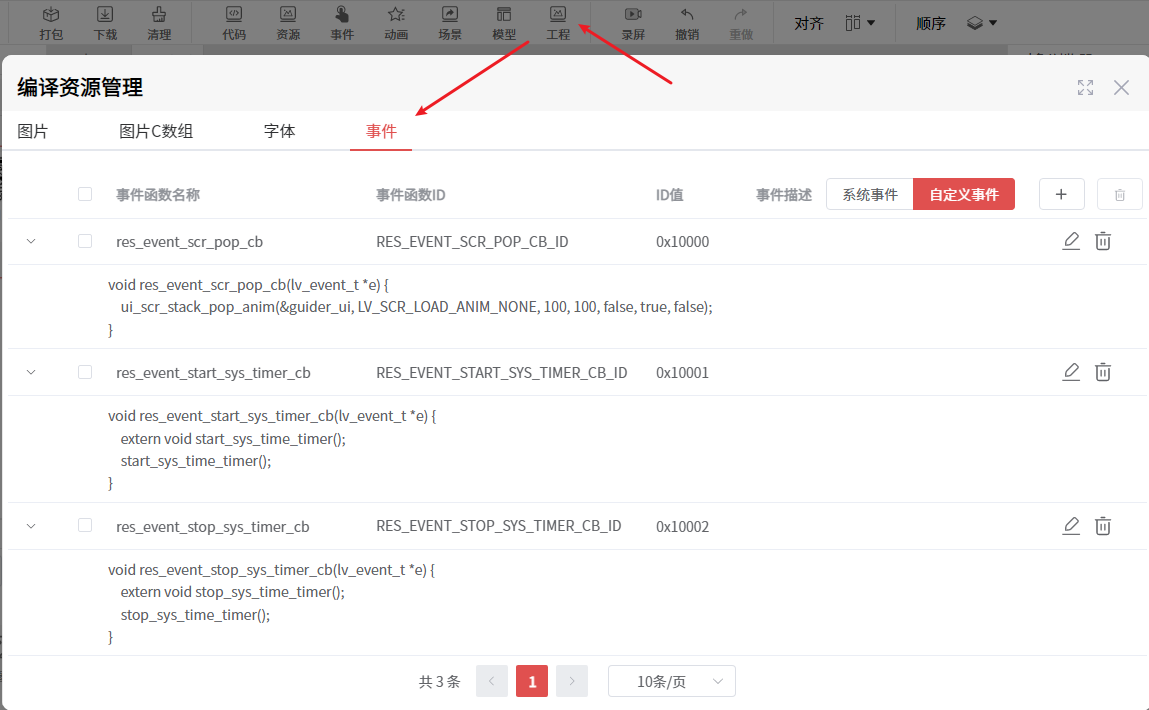
res_event_scr_pop_cb 事件,用于页面出栈,返回上一个页面。
ui_scr_stack_pop_anim(&guider_ui, LV_SCR_LOAD_ANIM_NONE, 100, 100, false, true, false);
res_event_start_sys_timer_cb 事件,用于启动系统定时器,更新模型中的系统时间
extern void start_sys_time_timer();
start_sys_time_timer();
res_event_stop_sys_timer_cb 事件,用于停止系统定时器,停止更新模型中的系统时间
extern void stop_sys_time_timer();
stop_sys_time_timer();
在 custom.c 文件中,实现 start_sys_time_timer 和 stop_sys_time_timer 函数。
lv_timer_t * sys_time_timer = NULL;
void sys_time_timer_cb(lv_timer_t * timer)
{
gui_msg_action_change(GUI_SYS_MODEL_MSG_ID_SYS_TIME, GUI_MSG_ACCESS_GET, &guider_msg_data, VALUE_TIME);
lv_subject_t * subject = gui_msg_get_subject(GUI_SYS_MODEL_MSG_ID_SYS_TIME);
if (subject == NULL) return;
lv_subject_set_pointer(subject, &guider_msg_data);
}
void start_sys_time_timer()
{
if (sys_time_timer != NULL) return;
sys_time_timer = lv_timer_create(sys_time_timer_cb, 1000, NULL);
}
void stop_sys_time_timer()
{
if (sys_time_timer == NULL) return;
lv_timer_del(sys_time_timer);
sys_time_timer = NULL;
}
为了能在动态页面上使用 模型绑定 和 事件ID 的功能,还需要在 custom.c 文件中,绑定好动态页面相关的函数回调。
#include "gui_guider.h"
void custom_init(lv_ui *ui)
{
gui_dyn_set_bind_get_cb((gui_bind_get_cb_t)gui_msg_get);
gui_dyn_set_bind_get_subject_cb((gui_bind_get_subject_cb_t)gui_msg_get_subject);
gui_dyn_set_bind_get_data_cb((gui_bind_get_data_cb_t)gui_msg_get_data);
gui_dyn_set_bind_send_cb((gui_bind_send_cb_t)gui_msg_send);
gui_dyn_set_event_get_cb((gui_get_event_cb_t)gui_get_event_cb);
}
给 按钮 控件增加事件ID
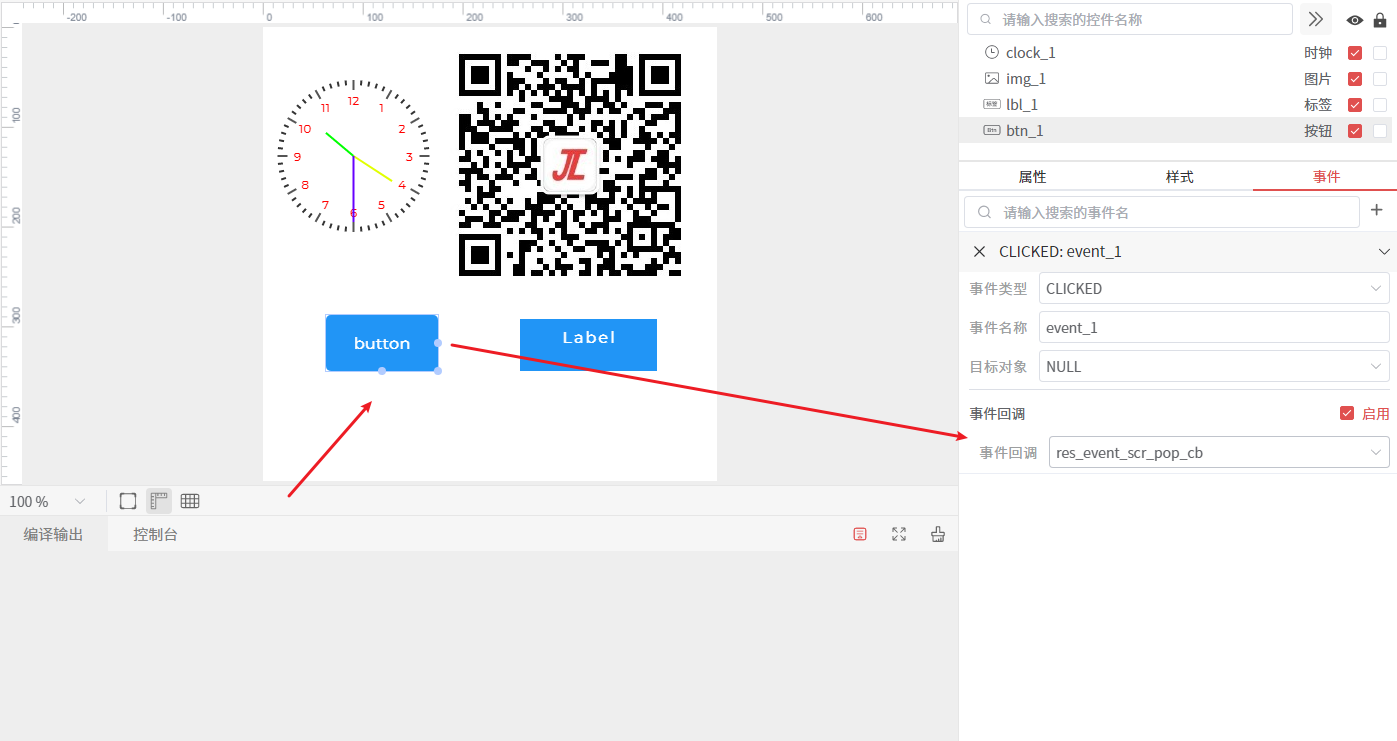
重新打包动态资源,编译工程,预览仿真程序