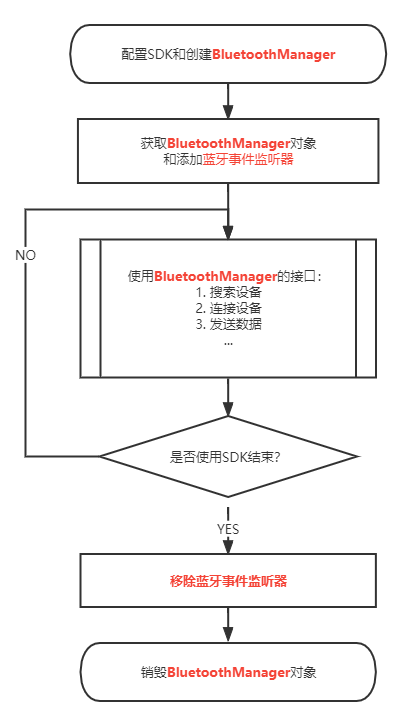1. 快速接入
1.1 支持环境
环境 |
兼容范围 |
备注 |
|---|---|---|
软件系统 |
目标版本: Android API 30
最低版本: Android API 21
|
支持BLE功能 |
开发工具 |
Android Studio |
建议使用最新版本 |
1.2 准备工作
1.2.1 依赖库导入
Important
XXX 为版本号,请以最新发布版本为准
jl_bluetooth_connect_Vxxx.aar : 蓝牙连接相关
jldecryption_vxxx.aar : 加密相关
1.2.2 导入库
//1.将1.2.1的aar文件放入工程目录中的对应moudle的lib文件夹下
//2.在moudlu的build.gradle中添加
implementation fileTree(include: ['*.aar'], dir: 'libs')
//库内使用数据库, 所以需要依赖Room持久性库
implementation "androidx.room:room-runtime:2.3.0"
annotationProcessor "androidx.room:room-compiler:2.3.0"
1.2.3 必要权限
//使用蓝牙权限
<uses-permission android:name="android.permission.BLUETOOTH"/>
<uses-permission android:name="android.permission.BLUETOOTH_ADMIN"/>
//定位权限,官方要求使用蓝牙或网络开发,需要位置信息
<uses-permission android:name="android.permission.ACCESS_COARSE_LOCATION"/>
<uses-permission android:name="android.permission.ACCESS_FINE_LOCATION" />
1.3 SDK配置
1.3.1 配置SDK参数
//构建默认配置参数
BluetoothOption bluetoothOption = BluetoothOption.createDefaultOption();
if (HealthConstant.DEFAULT_CONNECT_WAY == BluetoothConstant.PROTOCOL_TYPE_SPP) { //SPP方式
bluetoothOption.setPriority(BluetoothConstant.PROTOCOL_TYPE_SPP);
bluetoothOption.setScanFilterData(""); //过滤设备条件(设备名前缀)
} else { //BLE方式
bluetoothOption.setPriority(BluetoothConstant.PROTOCOL_TYPE_BLE);
bluetoothOption.setNeedChangeBleMtu(true) //需要调整MTU
.setMtu(BluetoothConstant.BLE_MTU_MAX); //MTU预设值
bluetoothOption.setBleScanStrategy(BluetoothConstant.HASH_FILTER); //扫描设备策略
}
bluetoothOption.setUseMultiDevice(false); //是否使用多设备管理
//更多配置项,请参考BluetoothOption
//初始化BluetoothManager对象
mBluetoothOp = new BluetoothManager(context, bluetoothOption);
//获取当前配置
BluetoothOption oldOption = mBluetoothOp.getBluetoothOption();
//该方式可以修改BLE的通讯UUID
oldOption.setBleUUID(serviceUUID, writeCharacteristicUUID, notificationCharacteristicUUID);
//该方式可以修改SPP的通讯UUID
oldOption.setSppUUID(sppUUID);
//可以修改配置, 但是不推荐
mBluetoothOp.setBluetoothOption(oldOption);
蓝牙配置参数
public class BluetoothOption {
/*=======================================================================*
* 通用配置
*=======================================================================*/
/**
* 指定通讯方式
* <p>
* 可选以下值:
* {@link BluetoothConstant#PROTOCOL_TYPE_BLE} -- BLE协议
* {@link BluetoothConstant#PROTOCOL_TYPE_SPP} -- SPP协议
* </p>
*/
private int priority = BluetoothConstant.PROTOCOL_TYPE_BLE;
/**
* 是否允许自动重连
*/
private boolean reconnect;
/**
* 命令超时时间
*/
private int timeoutMs = BluetoothConstant.DEFAULT_SEND_CMD_TIMEOUT;
/**
* 是否进入低功耗模式
* <p>
* 说明: 1. app端主动设置是否进入低功耗模式
* 2. 如果为低功耗模式,则不连接经典蓝牙
* </p>
*/
private boolean enterLowPowerMode = false;
/**
* 是否使用多设备管理
*/
private boolean isUseMultiDevice = true;
/**
* 是否使用设备认证
*/
private boolean isUseDeviceAuth = true;
/*=======================================================================*
* BLE相关配置
*=======================================================================*/
/**
* BLE过滤规则的过滤标识
*/
private String scanFilterData; // 搜索过滤数据
/**
* BLE扫描策略
* <p>
* 说明: 决定设备过滤规则
* 可选参数:{@link BluetoothConstant#NONE_FILTER} --- 不使用过滤规则
* {@link BluetoothConstant#ALL_FILTER} --- 使用全部过滤规则
* {@link BluetoothConstant#FLAG_FILTER} --- 仅使用标识过滤规则
* {@link BluetoothConstant#HASH_FILTER} --- 仅使用hash加密过滤规则
* </p>
*/
private int bleScanStrategy = BluetoothConstant.ALL_FILTER; //BLE过滤规则
/**
* BLE扫描模式
* <p>
* 说明: 1.Android 5.1+才能使用
* 可选参数: {@link android.bluetooth.le.ScanSettings#SCAN_MODE_LOW_POWER} --- 低功耗模式(默认)
* {@link android.bluetooth.le.ScanSettings#SCAN_MODE_BALANCED} --- 平衡模式
* {@link android.bluetooth.le.ScanSettings#SCAN_MODE_LOW_LATENCY} --- 低延迟模式(高功耗,仅前台有效)
* </p>
*/
private int bleScanMode = 0;
/**
* BLE传输MTU
* <p>
* 说明:Android为了兼容4.0的手机,默认的MTU是23;可用数据长度:20;
* 随着手机系统的提升,现在的手机的MTU最大为512。建议提升MTU到512。
* </p>
*/
private int mtu = BluetoothConstant.BLE_MTU_MIN; //调节蓝牙MTU
/**
* BLE 通讯UUID集合
* <p>
* {@link BluetoothConstant#KEY_BLE_SERVICE_UUID} 服务UUID
* {@link BluetoothConstant#KEY_BLE_WRITE_CHARACTERISTIC_UUID} 写特征UUID
* {@link BluetoothConstant#KEY_BLE_NOTIFICATION_CHARACTERISTIC_UUID} 通知特征UUID
* </p>
*/
private final Map<String, UUID> bleUUIDMap = new HashMap<>();
/**
* 是否使用BLE配对方式
*/
private boolean isUseBleBondWay = false;
/**
* 是否自动连接BLE
*/
private boolean isAutoConnectBle = false;
/**
* 是否需要改变BLE的MTU
*/
private boolean isNeedChangeBleMtu = false;
/*=======================================================================*
* SPP相关配置
*=======================================================================*/
/**
* SPP连接的UUID
* <p>
* 默认是标准的SPP UUID
* </p>
*/
private UUID sppUUID = BluetoothConstant.UUID_SPP;
...
}
1.3.2 接入流程